How to Adjust Retail Prices in TAM
Adjusting Retail Pricing
Respond to Rising Cost of Goods Sold
Rising costs due to tariffs can squeeze your retail margins—are you prepared to adapt? Implementing strategic pricing adjustments is essential to maintaining profitability and staying competitive.
Fortunately, TAM offers powerful tools that make updating your inventory prices quick and effortless, whether you have just a few items or tens of thousands. Our Mass Price Change feature streamlines the process, saving you valuable time so you can focus on what matters most: providing excellent service to your customers.
Plus, you can easily communicate upcoming price changes by adding a custom message to receipts, helping to foster transparency and maintain trust with your shoppers.
Stay ahead of rising costs—use TAM’s tools to adjust your prices confidently and keep your retail business thriving.
If you’d like more information or have questions about this feature, please contact the TAM Help Desk
We look forward to hearing from you.
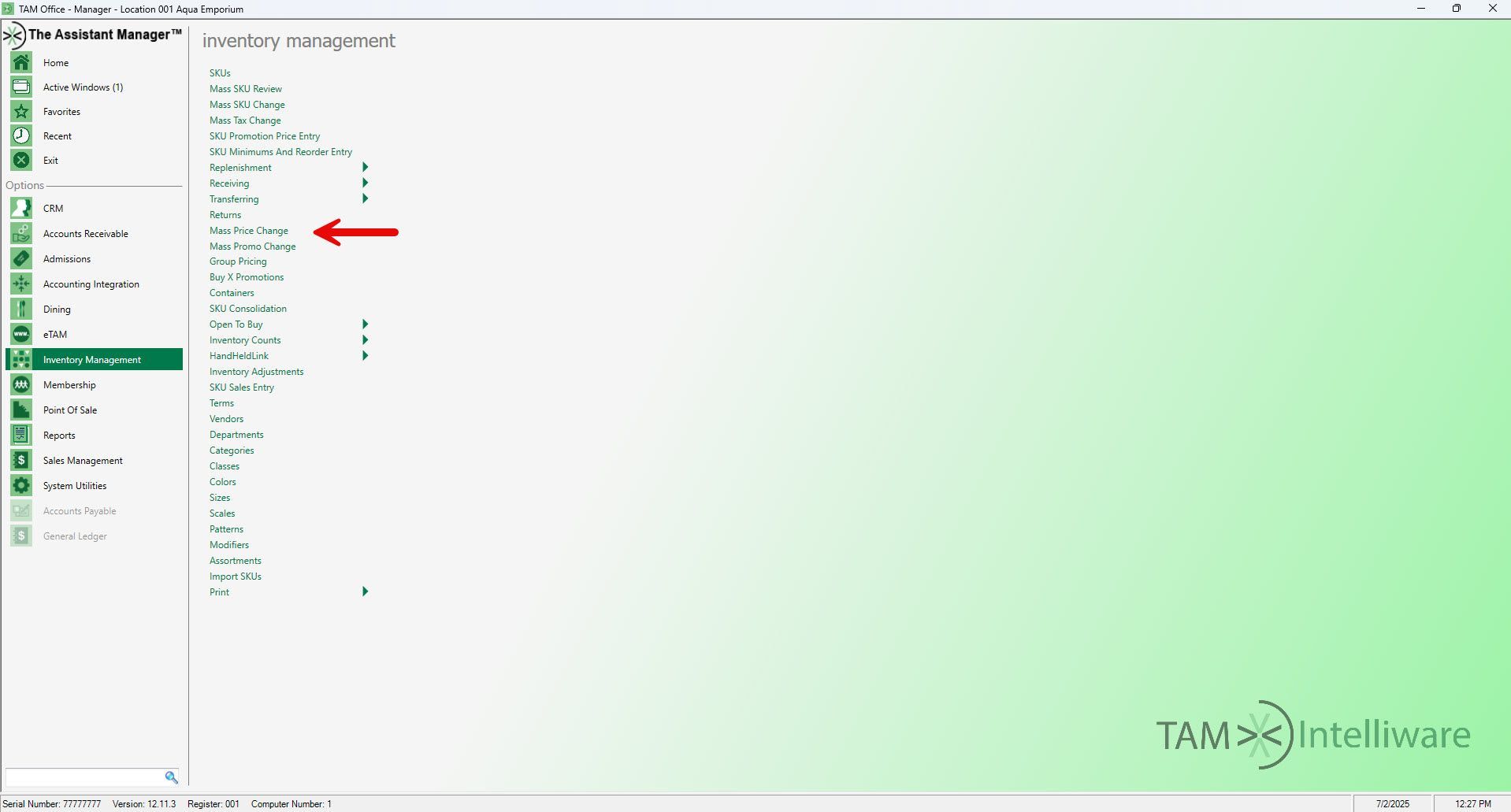
From the Inventory Management menu, select Mass Price Change.
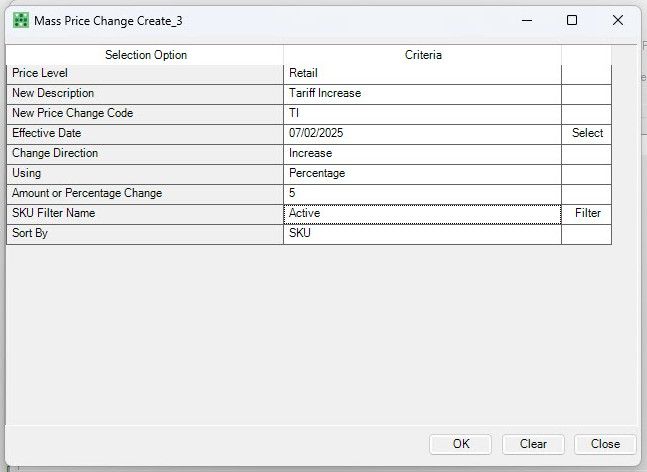
The Mass Price Change Create window will appear. From here, follow the prompts to create your price change.
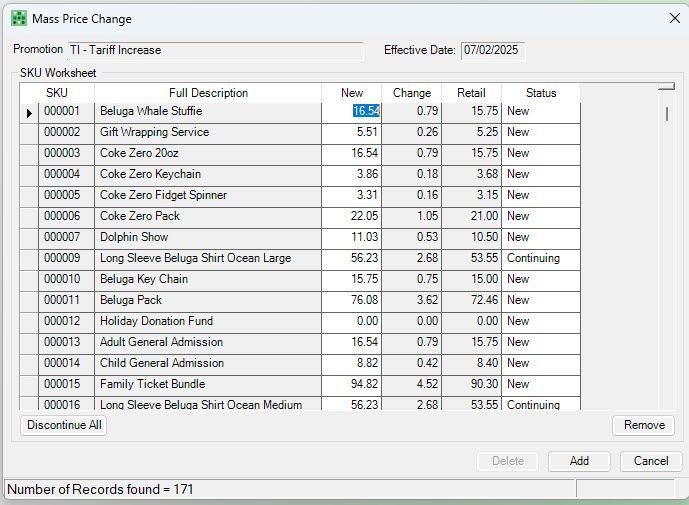
Once created, you will be able to preview all SKUs included in the price change. You can manually change the items included if you do not want the price to change or if you want the price change to be different than how it was set up.

